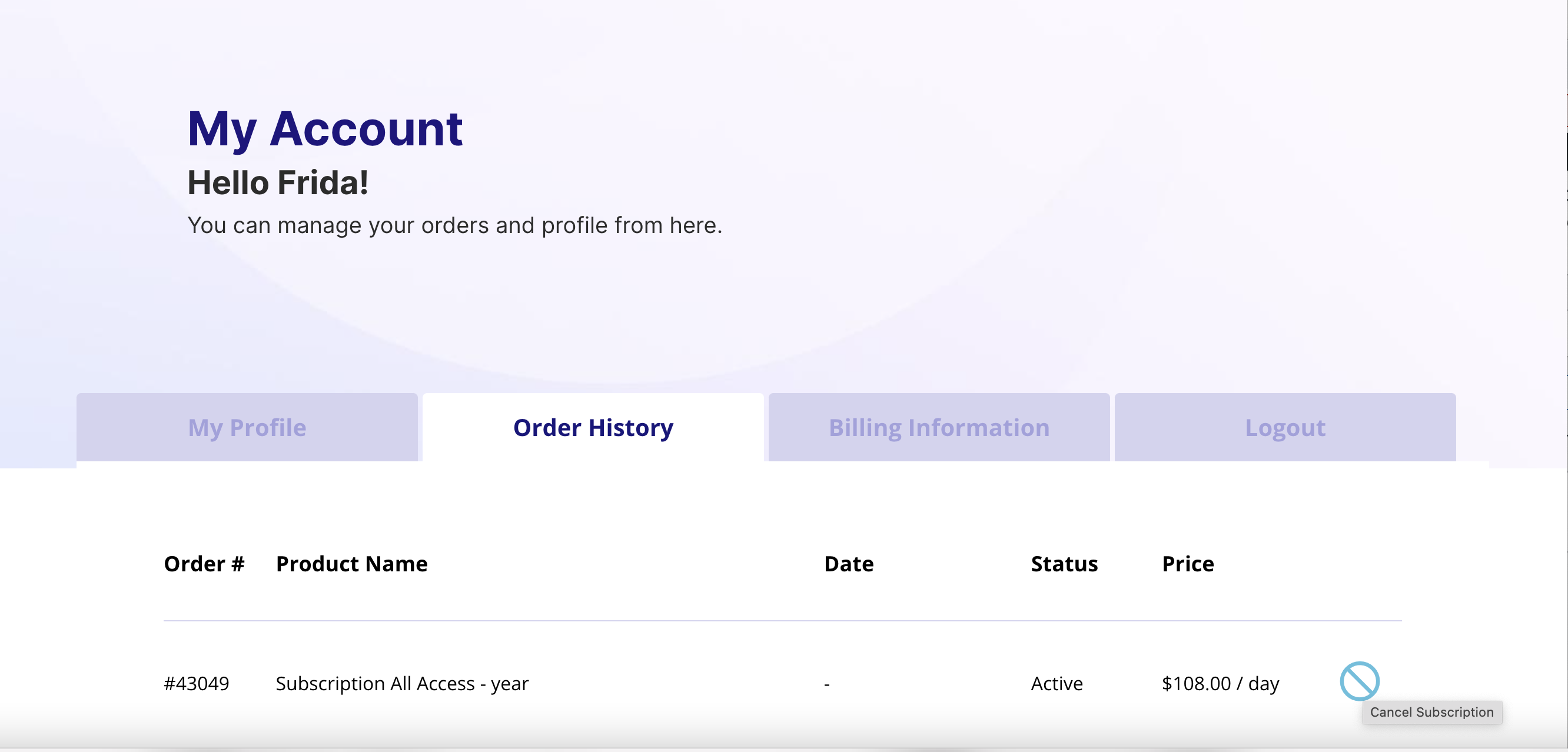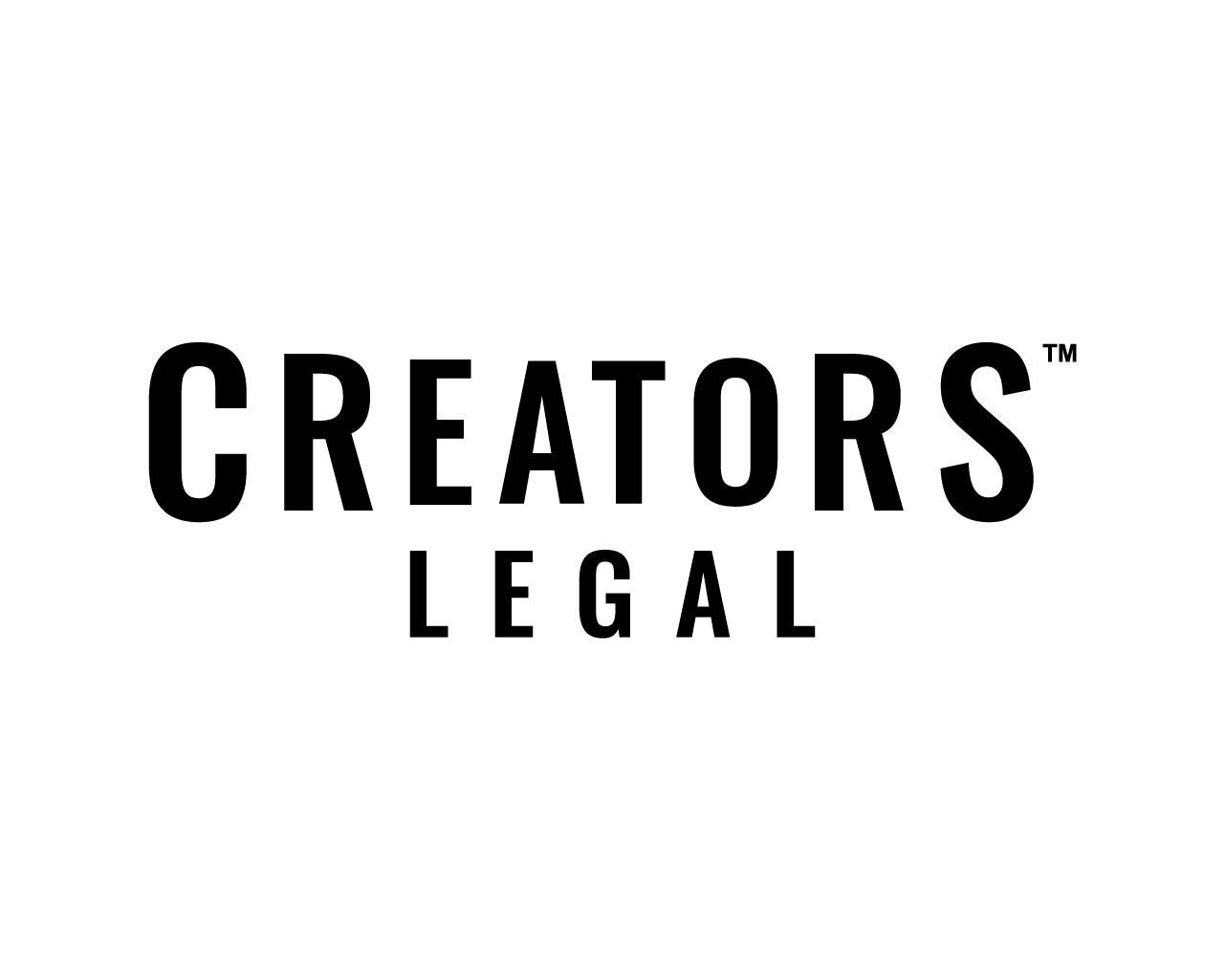How do I cancel my subscription?
Isabella
Last Update 2 years ago
To cancel your subscription follow the next steps:
1. Go to “My Account” settings.
2. Click on the “Order History” tab.
3. Pass the cursor on the right side of the contract description. The cancellation logo will appear as shown in the image above.
4. Click on the icon to cancel your subscription.